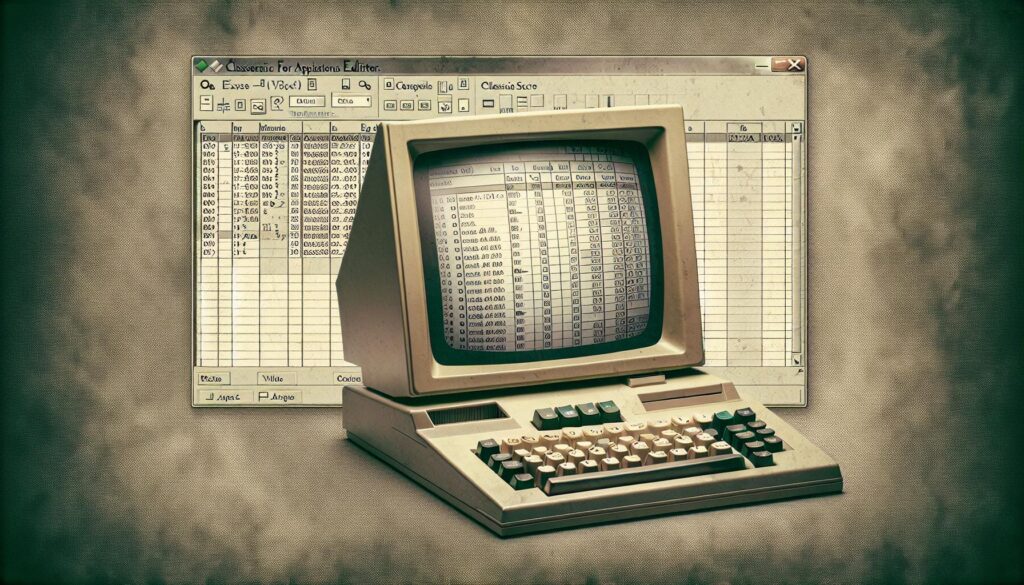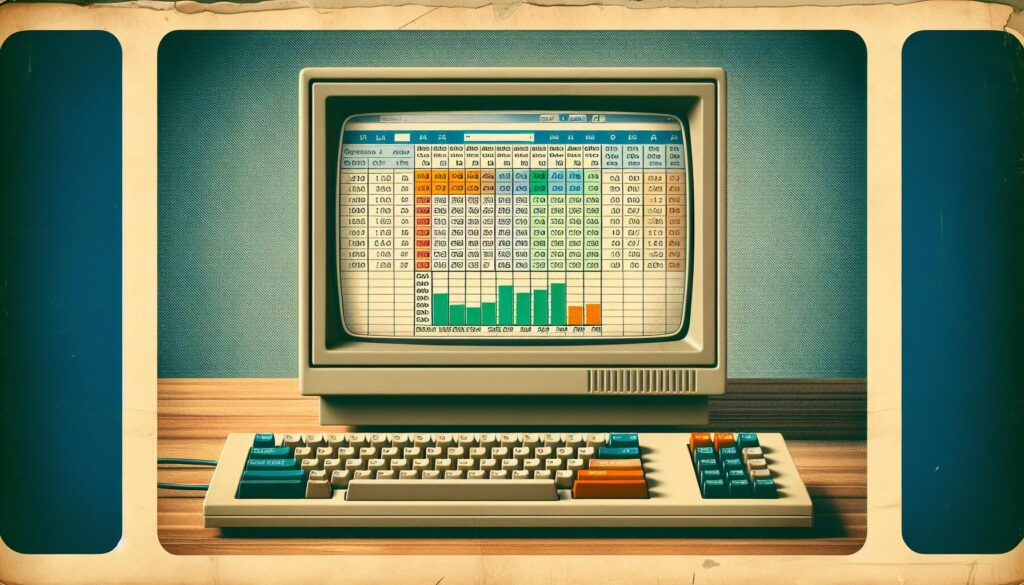Posted inUncategorized
COUNTA Function in Excel: Avoid Common Errors for Effective Data Analysis
Excel, it's a powerhouse tool that's packed with countless functions. One of these, the COUNTA function, is a gem that's often overlooked. It's a nifty feature that can help you count cells containing any type of information, including error values and empty text ("").
If you're dealing with large spreadsheets, it's a lifesaver. It can swiftly sift through rows and columns, counting cells filled w