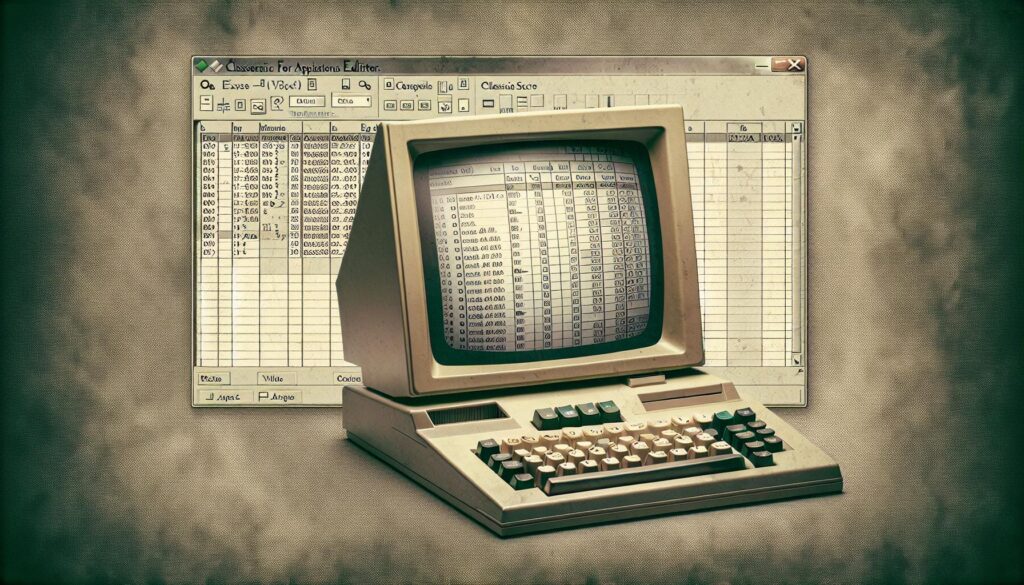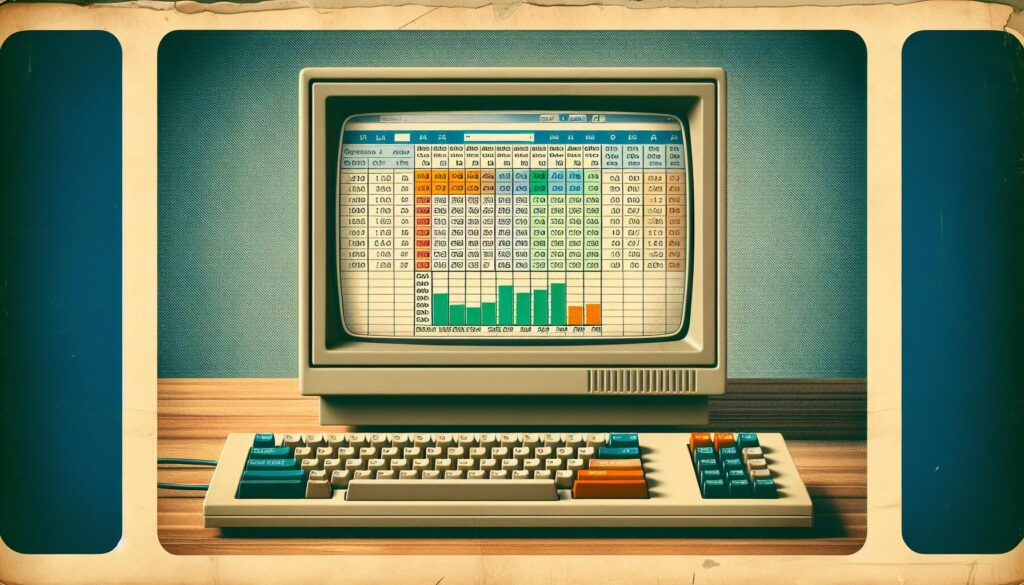Posted inUncategorized
Unlocking Hidden Sheets in Excel: A Comprehensive Guide to VBA and Other Tools
Discover advanced Excel capabilities through Visual Basic for Applications (VBA) to manage hidden worksheets. Learn how to handle multiple sheets simultaneously, replacing manual methods with a more sophisticated approach. Understand when to use Unhide, Go to Special, or VBA for different scenarios and transform Excel into a complex data management platform.