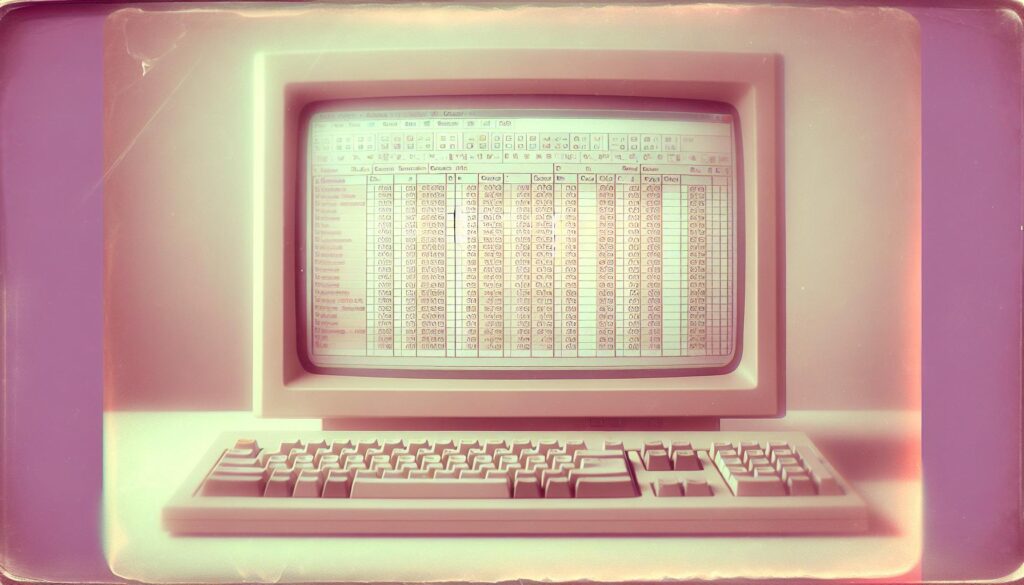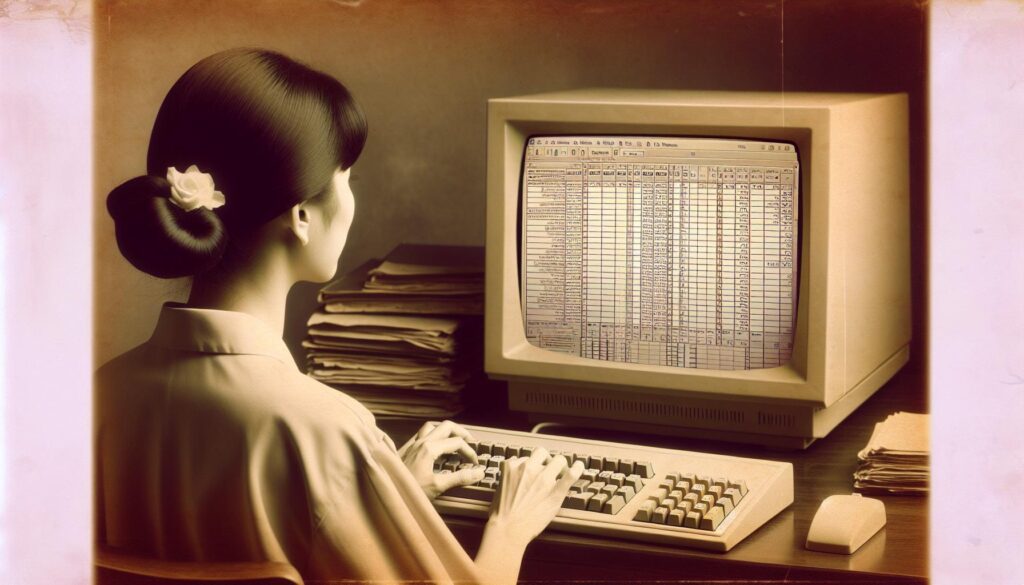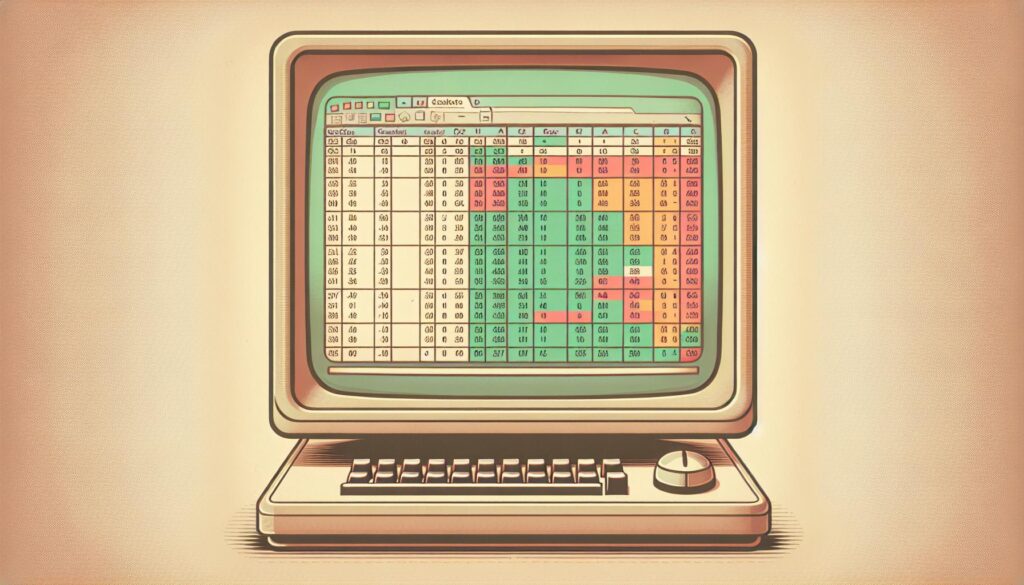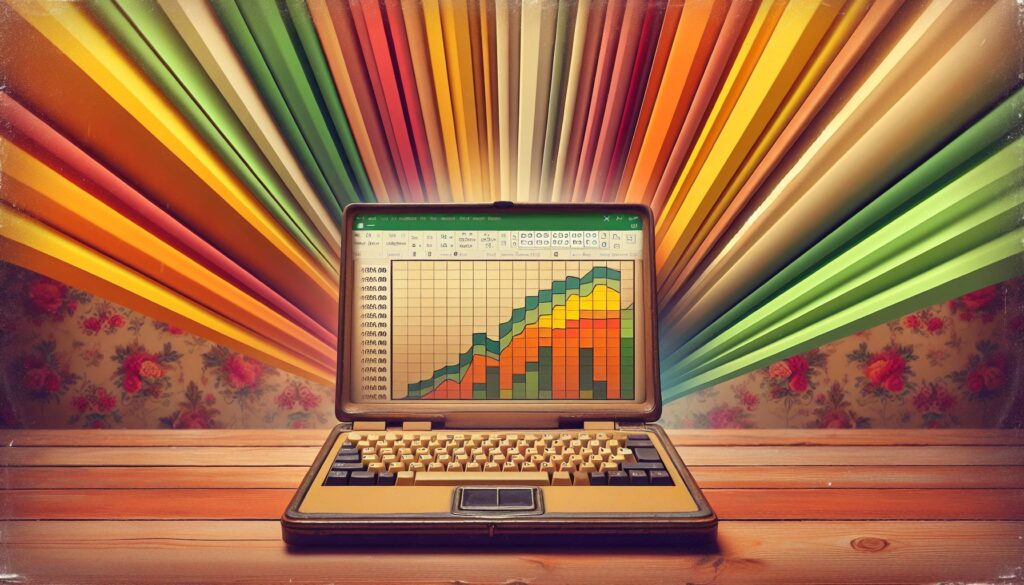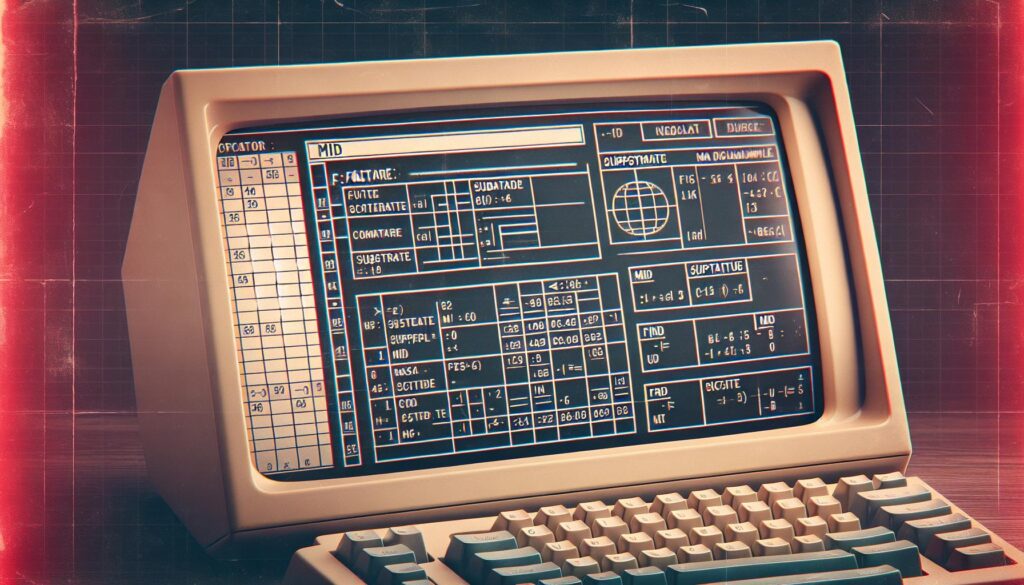Posted inUncategorized
Advanced Techniques to Find and Manage Duplicates in Excel Effectively
Unsure how to find duplicates in Excel? Our expert guide walks you through advanced techniques beyond basic COUNTIF, including using Conditional Formatting for visual highlights and the Advanced Filter for efficient non-adjacent duplicates management. Elevate your Excel proficiency today.